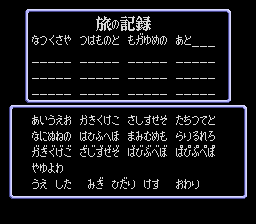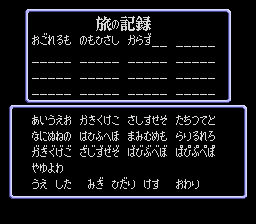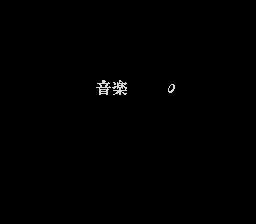Benkei Gaiden/Hidden content
From NEC Retro
- Back to: Benkei Gaiden.
Enemy viewer
Enter "なつくさや つはものと もがゆぬの あと" as a password. This will display a slideshow of various enemy combinations from the game.
Sound test
Enter "おごれるも のもひさし からず" as a password. To use the sound test, press ← and → to select a sound and Ⅰ to play the selected sound. To exit, reset the system.
References
| Benkei Gaiden | |
|---|---|
|
Main page | Maps | Hidden content | Magazine articles | Reception
| |