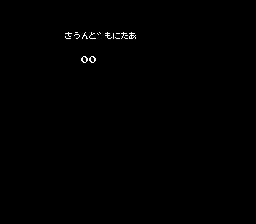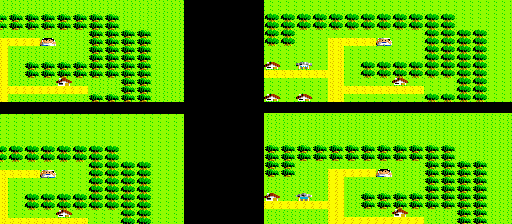Difference between revisions of "World Court Tennis/Hidden content"
From NEC Retro
(Created page with "{{back}} ==Sound test== {{HiddenContent | image1=ProTennisWorldCourt PCE SoundTest.png | desc=In the Japanese version, enter "''' セ'''" as a password (the first character i...") |
|||
| Line 4: | Line 4: | ||
{{HiddenContent | {{HiddenContent | ||
| image1=ProTennisWorldCourt PCE SoundTest.png | | image1=ProTennisWorldCourt PCE SoundTest.png | ||
| − | | desc=In the Japanese version, enter "''' セ'''" as a password (the first character is a space, performed by selecting "R"). It is unknown how to access this in the North American version. | + | | desc=In the Japanese version, enter "''' セ'''" as a password (the first character is a space, performed by selecting "R"). To use the sound test, press {{Up}} and {{Down}} to select a sound, and {{I}} to play the selected sound. To exit, reset the system. |
| + | |||
| + | It is unknown how to access this in the North American version. | ||
}} | }} | ||
Latest revision as of 17:03, 23 March 2022
- Back to: World Court Tennis.
Sound test
In the Japanese version, enter " セ" as a password (the first character is a space, performed by selecting "R"). To use the sound test, press ↑ and ↓ to select a sound, and Ⅰ to play the selected sound. To exit, reset the system.
It is unknown how to access this in the North American version.
Four screen mode
In the North American version, fill the entire password field with poop symbols and enter it as a password. It is unknown how to access this in the Japanese version.
References
| World Court Tennis | |
|---|---|
|
Main page | Comparisons | Hidden content | Magazine articles | Reception
| |