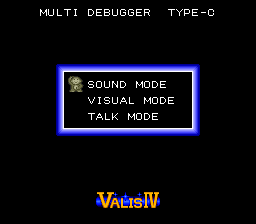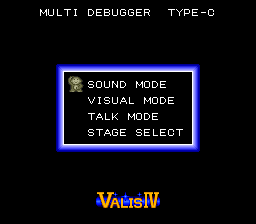Valis IV/Hidden content
From NEC Retro
Revision as of 19:42, 20 March 2022 by SorachiJirachi (talk | contribs) (Created page with "{{back}} ==Multi debugger== {{HiddenContent | image1=ValisIV CDROM2 MultiDebugger1.png | image2=ValisIV CDROM2 MultiDebugger2.png | desc=On the title screen, press {{Down}} {...")
Revision as of 19:42, 20 March 2022 by SorachiJirachi (talk | contribs) (Created page with "{{back}} ==Multi debugger== {{HiddenContent | image1=ValisIV CDROM2 MultiDebugger1.png | image2=ValisIV CDROM2 MultiDebugger2.png | desc=On the title screen, press {{Down}} {...")
- Back to: Valis IV.
Multi debugger
On the title screen, press ↓ ↓ ← Ⅱ Ⅰ ← → to access a debug menu featuring sound, cutscene and dialog tests. Press SELECT 30 times on this screen to enable a stage select.
Hard mode
On the title screen, press HOLD Ⅰ+Ⅱ RUN on the second Pad (requires a PC Engine Senyou Multi Tap) to enable hard mode.
Increase weapon level
Pause during gameplay and press HOLD ↗+Ⅰ+Ⅱ RUN on the second Pad to increase the weapon level up to a maximum of 5 times. Changes will not take effect until the game is unpaused.
Level skip
Pause during gameplay and press ↑ ↓ ← → ↑ ↓ ← → ↑ ↓ ← → Ⅰ Ⅰ Ⅱ Ⅱ. A sound will confirm correct entry, and the current area will be skipped when the game is unpaused.
References
| Valis IV | |
|---|---|
|
Main page | Hidden content | Magazine articles
| |