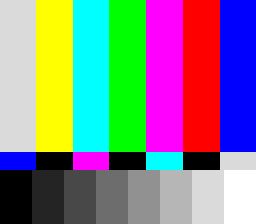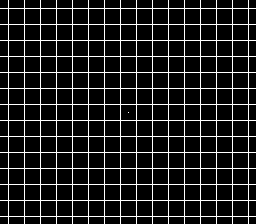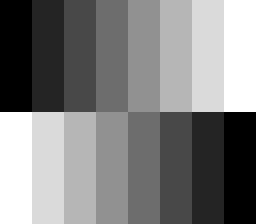Thunder Blade/Hidden content
From NEC Retro
- Back to: Thunder Blade.
Stage select
On the title screen, press RUN to bring up the menu, then press HOLD ↙+Ⅰ SELECT .
Test screens
Hold SELECT + RUN when powering on the system to display a colour test screen based on the SMPTE color bars, but with a set of greyscale shades at the bottom. Pressing Ⅰ will cycle through two additional test screens including a grid test and a greyscale bar screen. Press RUN on any of these test screens to exit and display the title screen.
References
| Thunder Blade | |
|---|---|
|
Main page | Comparisons | Hidden content | Magazine articles | Reception
| |