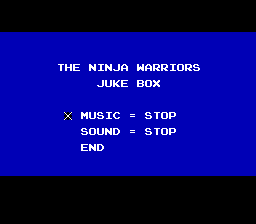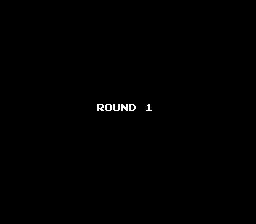The Ninja Warriors/Hidden content
From NEC Retro
Revision as of 13:36, 5 February 2022 by SorachiJirachi (talk | contribs)
Revision as of 13:36, 5 February 2022 by SorachiJirachi (talk | contribs)
- Back to: The Ninja Warriors.
Contents
Juke box
On the title screen, press SELECT so the selected player is Ninja, then press and hold SELECT so "Option" appears, and while still holding SELECT press and hold RUN .
Round select
Start the game and get the player character killed. As the player character explodes, hold ↓ until the Game Over screen appears. Repeat this process three more times, holding ← the second time, → the third time, and ↑ the fourth time. If done correctly, the round select will appear instead of the Game Over screen.
9 credits
On the title screen, press HOLD Ⅰ↑ → ↓ ← ↑ → ↓ ←. A sound will confirm correct entry.
References
| The Ninja Warriors | |
|---|---|
|
Main page | Comparisons | Maps | Hidden content | Magazine articles | Reception
| |