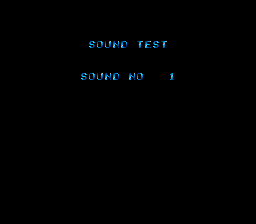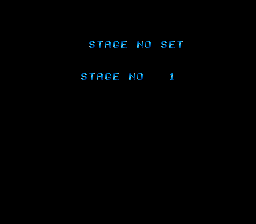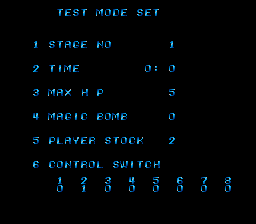The Legendary Axe II/Hidden content
From NEC Retro
Revision as of 14:29, 27 January 2022 by SorachiJirachi (talk | contribs) (Created page with "{{back}} ==Sound test== {{HiddenContent | image1=LegendaryAxeII TG16 SoundTest.png | desc=On the title screen, press {{II}} {{I}} {{II}} {{I}} {{I}} {{II}} {{I}} {{II}} {{II}...")
Revision as of 14:29, 27 January 2022 by SorachiJirachi (talk | contribs) (Created page with "{{back}} ==Sound test== {{HiddenContent | image1=LegendaryAxeII TG16 SoundTest.png | desc=On the title screen, press {{II}} {{I}} {{II}} {{I}} {{I}} {{II}} {{I}} {{II}} {{II}...")
- Back to: The Legendary Axe II.
Sound test
On the title screen, press Ⅱ Ⅰ Ⅱ Ⅰ Ⅰ Ⅱ Ⅰ Ⅱ Ⅱ Ⅱ. To use the sound test, press Ⅰ and Ⅱ to select a sound, and RUN to play the selected sound. To exit, reset the system.
Stage no. set
On the title screen, press Ⅰ Ⅱ Ⅰ Ⅱ Ⅱ Ⅰ Ⅱ Ⅰ Ⅰ Ⅰ.
Test mode
Change byte 0x390D4 from "98" to "89" and enter the sound test code on the title screen[1].
References
- ↑ http://forums.magicengine.com/en/viewtopic.php?p=10421#10421 (Wayback Machine: 2018-06-03 00:47)
| The Legendary Axe II | |
|---|---|
|
Main page | Comparisons | Maps | Hidden content | Magazine articles | Reception
| |