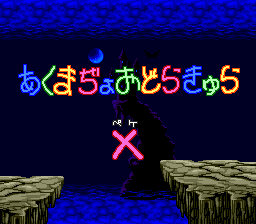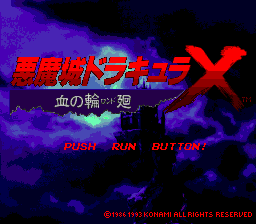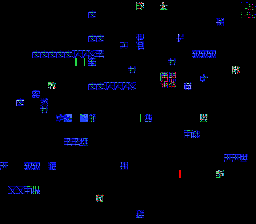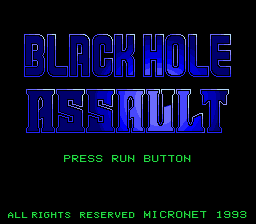Difference between revisions of "SystemCardTable"
From NEC Retro
| Line 18: | Line 18: | ||
| colourclass={{#var:colourclass}} | | colourclass={{#var:colourclass}} | ||
}}</div> | }}</div> | ||
| − | {{#if:{{#var:nostore}}||{{SystemCardStore|name={{#titleparts:{{PAGENAME}}}}|rom={{{romregion}}}|standard={{{standard_state}}}|super={{{super_state}}}|arcade={{{arcade_state}}}}}}}[[Category:Compatibility]]</includeonly> | + | <!--{{#if:{{#var:nostore}}||{{SystemCardStore|name={{#titleparts:{{PAGENAME}}}}|rom={{{romregion}}}|standard={{{standard_state}}}|super={{{super_state}}}|arcade={{{arcade_state}}}}}}}-->[[Category:Compatibility]]</includeonly> |
<noinclude>{{TODO}}__NOTOC__ | <noinclude>{{TODO}}__NOTOC__ | ||
A means of displaying how various [[System Card]]s affect a game. This is only worth doing for CD-ROM² systems which have used three different types of System Card (standard, Super and Arcade). | A means of displaying how various [[System Card]]s affect a game. This is only worth doing for CD-ROM² systems which have used three different types of System Card (standard, Super and Arcade). | ||
Revision as of 11:44, 31 March 2022
 |
This task is unfinished This is a wiki task that requires more thought or peer review. An important issue that needs to be solved, which will appear at the top of NEC Retro:Todo until this message is removed. |
A means of displaying how various System Cards affect a game. This is only worth doing for CD-ROM² systems which have used three different types of System Card (standard, Super and Arcade).
Use
{{SystemCardTable|
| romregion=
| standard_image=
| super_image=
| arcade_image=
| standard_state=
| super_state=
| arcade_state=
}}
Possible states:
- yes - works as expected
- error - displays an error screen of some sort
- broken - the game breaks horribly or hangs, rendering it unplayable
- blank - blank screen, which could be a lock or it could be an error - we probably don't know
- bios - loops back to BIOS
To add more information, use standard_desc, super_desc or arcade_desc.
Examples
NTSC-J version
| System Card v1.xx-2.xx |
|---|
| Unknown. |
| Super System Card v3.00 |
|---|
| Unknown. |
| Arcade Card Pro/Duo |
|---|
| Unknown. |
(Games using the original CD-ROM² format will work with all System Cards, such as Wonder Boy III: Monster Lair.)
NTSC-J version
| System Card v1.xx-2.xx |
|---|
| Unknown. |
| Super System Card v3.00 |
|---|
| Unknown. |
| Arcade Card Pro/Duo |
|---|
| Unknown. |
(When a game is incompatible with an older System Card, screenshots of the error messages should be displayed.)
NTSC-J version
| System Card v1.xx-2.xx |
|---|
| Unknown. |
| Super System Card v3.00 |
|---|
| Unknown. |
| Arcade Card Pro/Duo |
|---|
| Unknown. |
(Black Hole Assault doesn't work with older System Cards, but no lockout screen appears to stop you from trying)