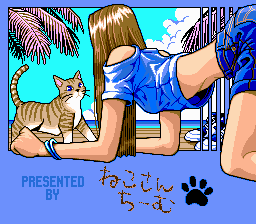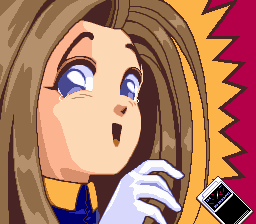Difference between revisions of "Super Schwarzschild 2/Hidden content"
From NEC Retro
(Created page with "{{back}} ==Hidden screens== {{HiddenContent | image1=MadStalker ACDROM2 HiddenScreen1.png | image2=SuperSchwarzschild2 SCDROM2 SystemCardError.png | desc=When the Kogado...") |
|||
| Line 12: | Line 12: | ||
| image1=SuperSchwarzschild2 SCDROM2 BonusScenarios1.png | | image1=SuperSchwarzschild2 SCDROM2 BonusScenarios1.png | ||
| image2=SuperSchwarzschild2 SCDROM2 BonusScenarios2.png | | image2=SuperSchwarzschild2 SCDROM2 BonusScenarios2.png | ||
| − | | desc=On the title screen, highlight "Continue" and hold {{II} | + | | desc=On the title screen, highlight "Continue" and hold {{II}+{{Upright}} before the screen fades out. If done correctly, there will be a third menu option with three bonus scenarios to play. |
}} | }} | ||
Revision as of 14:06, 1 March 2022
- Back to: Super Schwarzschild 2.
Hidden screens
When the Kogado logo appears at startup, hold Ⅰ+Ⅱ+ SELECT to display a hidden screen. Keep holding the buttons to display the System Card error screen normally used if the wrong System Card is being used.
Bonus scenarios
{{HiddenContent | image1=SuperSchwarzschild2 SCDROM2 BonusScenarios1.png | image2=SuperSchwarzschild2 SCDROM2 BonusScenarios2.png | desc=On the title screen, highlight "Continue" and hold {{II}+↗ before the screen fades out. If done correctly, there will be a third menu option with three bonus scenarios to play. }}
References
| Super Schwarzschild 2 | |
|---|---|
|
Main page | Hidden content | Magazine articles | Reception | Compatibility
| |