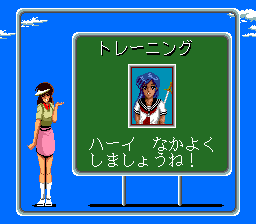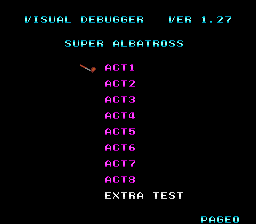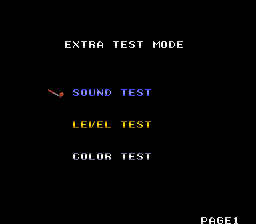Super Albatross/Hidden content
From NEC Retro
Revision as of 14:35, 28 February 2022 by SorachiJirachi (talk | contribs) (Created page with "{{back}} ==Alternate avatar== {{HiddenContent | image1=SuperAlbatross CDROM2 AlternateAvatar.png | desc=In the main menu, highlight the first option, press {{hold|{{I}}+{{Sel...")
Revision as of 14:35, 28 February 2022 by SorachiJirachi (talk | contribs) (Created page with "{{back}} ==Alternate avatar== {{HiddenContent | image1=SuperAlbatross CDROM2 AlternateAvatar.png | desc=In the main menu, highlight the first option, press {{hold|{{I}}+{{Sel...")
- Back to: Super Albatross.
Alternate avatar
In the main menu, highlight the first option, press HOLD Ⅰ+ SELECT RUN , then press Ⅰ. This will change the player's avatar if entered correctly.
Hidden caddy
In the main menu, highlight the second option, press HOLD Ⅱ+ SELECT RUN , then press Ⅰ. This will unlock Yuko from the Valis series as a caddy if entered correctly.
Visual debugger and extra test mode
On the title screen, press HOLD Ⅰ+Ⅱ+ SELECT RUN . This will display a test menu with two pages; the first page tests the game's cutscenes, while the second page features a sound test, level test and colour test.
References
| Super Albatross | |
|---|---|
|
| |