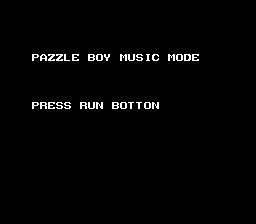Difference between revisions of "Puzzle Boy/Hidden content"
From NEC Retro
(Created page with "{{back}} ==Music mode== {{HiddenContent | image1=PuzzleBoy PCE MusicMode.png | desc=On the title screen, press {{hold|{{I}}|{{Select}}}}, then release {{I}}{{ref|https://web....") |
|||
| Line 5: | Line 5: | ||
| image1=PuzzleBoy PCE MusicMode.png | | image1=PuzzleBoy PCE MusicMode.png | ||
| desc=On the title screen, press {{hold|{{I}}|{{Select}}}}, then release {{I}}{{ref|https://web.archive.org/web/20220402114253/https://twitter.com/yamada_arthur/status/1510221077359706118}}. | | desc=On the title screen, press {{hold|{{I}}|{{Select}}}}, then release {{I}}{{ref|https://web.archive.org/web/20220402114253/https://twitter.com/yamada_arthur/status/1510221077359706118}}. | ||
| + | }} | ||
| + | |||
| + | ==Clear all stages== | ||
| + | {{HiddenContent | ||
| + | | noimage=yes | ||
| + | | desc=Enter "'''PAZZLEALLCLEAR1A'''" as a password{{ref|https://web.archive.org/web/20220404203650/https://twitter.com/yamada_arthur/status/1510221162705395715}}. | ||
| + | }} | ||
| + | |||
| + | ==View credits== | ||
| + | {{HiddenContent | ||
| + | | noimage=yes | ||
| + | | desc=Enter "'''HAPPYENDHH18CAAM'''" as a password{{ref|https://web.archive.org/web/20220404203650/https://twitter.com/yamada_arthur/status/1510221162705395715}}. | ||
}} | }} | ||
Latest revision as of 16:50, 4 April 2022
- Back to: Puzzle Boy.
Music mode
On the title screen, press HOLD Ⅰ SELECT , then release Ⅰ[1].
Clear all stages
Enter "PAZZLEALLCLEAR1A" as a password[2].
View credits
Enter "HAPPYENDHH18CAAM" as a password[2].
References
- ↑ @yamada_arthur on Twitter (Wayback Machine: 2022-04-02 11:42)
- ↑ 2.0 2.1 @yamada_arthur on Twitter (Wayback Machine: 2022-04-04 20:36)
| Puzzle Boy | |
|---|---|
|
Main page | Comparisons | Maps | Hidden content | Magazine articles | Reception
| |