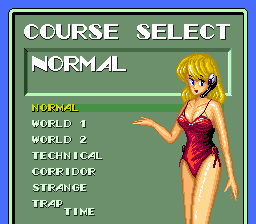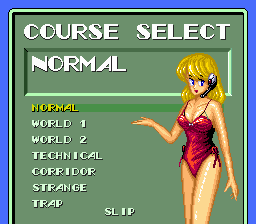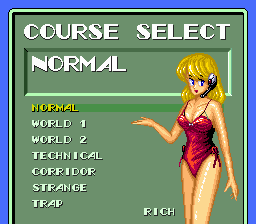Moto Roader/Hidden content
From NEC Retro
Revision as of 13:50, 28 January 2022 by SorachiJirachi (talk | contribs) (Created page with "{{back}} ==See winning time== {{HiddenContent | image1=MotoRoader TG16 Time.png | desc=On the course select screen, press {{hold|{{Select}}|{{Right}}}}. "Time" will appear at...")
Revision as of 13:50, 28 January 2022 by SorachiJirachi (talk | contribs) (Created page with "{{back}} ==See winning time== {{HiddenContent | image1=MotoRoader TG16 Time.png | desc=On the course select screen, press {{hold|{{Select}}|{{Right}}}}. "Time" will appear at...")
- Back to: Moto Roader.
Contents
See winning time
On the course select screen, press HOLD SELECT →. "Time" will appear at the bottom of the screen to confirm correct entry.
"Slip"
On the course select screen, press HOLD SELECT ←. "Slip" will appear at the bottom of the screen to confirm correct entry.
Start with $50,000
On the course select screen, press HOLD SELECT Ⅱ. "Rich" will appear at the bottom of the screen to confirm correct entry.
Music mode
Enter "MUSIC" or "ART88" as a name. To exit, reset the system.
Change music during races
Pause during gameplay and press HOLD SELECT Ⅰ or Ⅱ.
Course selection (PC Engine version only)
As the original PC Engine release does not display a course select screen, hold the following buttons and press RUN on the title screen to select different courses:
| Course | Hold... |
|---|---|
| U.S.A. Laguna Seca | ↑+Ⅰ |
| Alternate U.S.A. Laguna Seca | ↓+Ⅰ |
| Brazil Goiania | ↑+Ⅱ |
| Alternate Brazil Goiania | ↓+Ⅱ |
| Suburb | SELECT +Ⅰ |
| Trap | Ⅰ+Ⅱ |
References
| Moto Roader | |
|---|---|
|
Main page | Comparisons | Maps | Hidden content | Magazine articles | Reception
| |