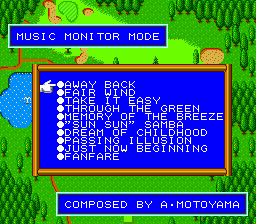Ganbare! Golf Boys/Hidden content
From NEC Retro
Revision as of 22:52, 21 January 2022 by SorachiJirachi (talk | contribs) (Created page with "{{back}} ==Music monitor mode== {{HiddenContent | image1=GanbareGolfBoys PCE MusicMonitorMode.png | desc=Enter any mode with any number of players, and after entering player...")
- Back to: Ganbare! Golf Boys.
Music monitor mode
Enter any mode with any number of players, and after entering player names enter "うしくん!" as a password. Press ↑ and ↓ to select a song, Ⅰ to play the selected song and Ⅱ to stop any music playing. To exit, reset the system.
No wind
Enter any mode with any number of players, and after entering player names enter "かぜきらい" as a password (select the "゛" from the set of Hiragana characters for the second character). The game will claim it's an invalid password. Delete the whole password using the option above "END", then select "END". If done correctly, the wind will be stuck at 0m/s.
View ending
Enter any mode with any number of players, and after entering player names enter "さいごみたい" as a password (select the "゛" from the set of Hiragana characters for the third character).
References
| Ganbare! Golf Boys | |
|---|---|
|
Main page | Maps | Hidden content | Magazine articles | Reception
| |