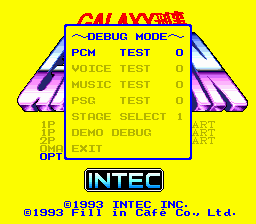Galaxy Deka Gayvan/Hidden content
From NEC Retro
Revision as of 13:14, 22 January 2022 by SorachiJirachi (talk | contribs) (Created page with "{{back}} ==Debug mode== {{HiddenContent | image1=GalaxyDekaGayvan SCDROM2 DebugMode.png | desc=Enter the options menu and press {{Down}} {{Up}} {{I}} {{Left}} {{II}} {{Right}...")
Revision as of 13:14, 22 January 2022 by SorachiJirachi (talk | contribs) (Created page with "{{back}} ==Debug mode== {{HiddenContent | image1=GalaxyDekaGayvan SCDROM2 DebugMode.png | desc=Enter the options menu and press {{Down}} {{Up}} {{I}} {{Left}} {{II}} {{Right}...")
- Back to: Galaxy Deka Gayvan.
Debug mode
Enter the options menu and press ↓ ↑ Ⅰ ← Ⅱ → RUN SELECT RUN SELECT Ⅱ → Ⅰ ← RUN to display a menu with a sound test, a stage select and a demo viewer.
Sprite viewers
When booting the game from the BIOS screen, hold ↓+Ⅰ to display a sprite viewer for the player characters, or →+Ⅱ to display a sprite viewer for enemy characters. Both viewers use the same controls: press ↑ and ↓ to navigate between characters, Ⅰ and Ⅱ to navigate between frames, and SELECT to flip the sprite horizontally.
References
| Galaxy Deka Gayvan | |
|---|---|
|
Main page | Maps | Hidden content | Magazine articles | Reception | Compatibility
| |