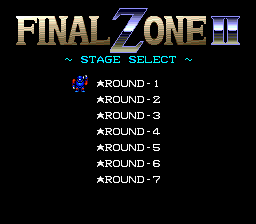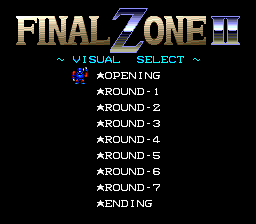Difference between revisions of "Final Zone II/Hidden content"
From NEC Retro
(Created page with "{{back}} ==Stage select== {{HiddenContent | image1=FinalZoneII CDROM2 StageSelect.png | desc=On the title screen, press {{hold|{{Select}}|{{I}} x10 {{II}} x10}}}}. A sound wi...") |
m |
||
| Line 4: | Line 4: | ||
{{HiddenContent | {{HiddenContent | ||
| image1=FinalZoneII CDROM2 StageSelect.png | | image1=FinalZoneII CDROM2 StageSelect.png | ||
| − | | desc=On the title screen, press {{hold|{{Select}}|{{I}} x10 {{II}} x10 | + | | desc=On the title screen, press {{hold|{{Select}}|{{I}} x10 {{II}} x10}}. A sound will confirm correct entry. Next, press {{hold|{{Upleft}}|{{Run}}}}. |
}} | }} | ||
| Line 10: | Line 10: | ||
{{HiddenContent | {{HiddenContent | ||
| image1=FinalZoneII CDROM2 VisualSelect.png | | image1=FinalZoneII CDROM2 VisualSelect.png | ||
| − | | desc=On the title screen, press {{hold|{{Select}}|{{I}} x10 {{II}} x10 | + | | desc=On the title screen, press {{hold|{{Select}}|{{I}} x10 {{II}} x10}}. A sound will confirm correct entry. Next, press {{hold|{{Upright}}|{{Run}}}}. |
}} | }} | ||
Revision as of 18:24, 20 January 2022
- Back to: Final Zone II.
Stage select
On the title screen, press HOLD SELECT Ⅰ x10 Ⅱ x10. A sound will confirm correct entry. Next, press HOLD ↖ RUN .
Stage select
On the title screen, press HOLD SELECT Ⅰ x10 Ⅱ x10. A sound will confirm correct entry. Next, press HOLD ↗ RUN .
References
| Final Zone II | |
|---|---|
|
Main page | Comparisons | Hidden content | Magazine articles
| |