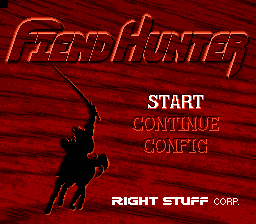Fiend Hunter/Hidden content
From NEC Retro
Revision as of 16:54, 20 January 2022 by SorachiJirachi (talk | contribs) (Created page with "{{back}} ==Level select== {{HiddenContent | image1=FiendHunter SCDROM2 LevelSelect.png | desc=On the title screen, press {{Up}} {{Up}} {{Down}} {{Down}} {{Down}} {{Down}} {{D...")
Revision as of 16:54, 20 January 2022 by SorachiJirachi (talk | contribs) (Created page with "{{back}} ==Level select== {{HiddenContent | image1=FiendHunter SCDROM2 LevelSelect.png | desc=On the title screen, press {{Up}} {{Up}} {{Down}} {{Down}} {{Down}} {{Down}} {{D...")
- Back to: Fiend Hunter.
Level select
On the title screen, press ↑ ↑ ↓ ↓ ↓ ↓ ↓ HOLD SELECT Ⅱ. A sound will confirm correct entry, and a small black box will appear in the top-left corner of the screen. Press ← and → to choose a level, and Ⅰ to start from that level.
References
| Fiend Hunter | |
|---|---|
|
Main page | Hidden content | Magazine articles | Reception | Compatibility
| |