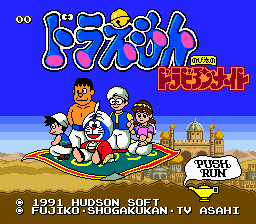Difference between revisions of "Doraemon: Nobita no Dorabian Night/Hidden content"
From NEC Retro
(Created page with "{{back}} ==Level select== {{HiddenContent | image1=DoraemonNnDN PCE LevelSelect.png | desc=On the title screen, press {{Up}} {{I}} {{II}} {{Down}} {{II}} {{I}} {{Left}} {{Rig...") |
m (seems it doesn't work in the CD version) |
||
| Line 1: | Line 1: | ||
{{back}} | {{back}} | ||
| − | ==Level select== | + | ==PC Engine version== |
| + | ===Level select=== | ||
{{HiddenContent | {{HiddenContent | ||
| image1=DoraemonNnDN PCE LevelSelect.png | | image1=DoraemonNnDN PCE LevelSelect.png | ||
Latest revision as of 21:18, 28 March 2022
- Back to: Doraemon: Nobita no Dorabian Night.
PC Engine version
Level select
On the title screen, press ↑ Ⅰ Ⅱ ↓ Ⅱ Ⅰ ← → Ⅱ Ⅰ. A two-digit number will appear in the top-left corner of the screen, the first representing the world and second representing the level within a world. Use the D-Pad to toggle these numbers and RUN to start from the selected level.
References
| Doraemon: Nobita no Dorabian Night | |
|---|---|
|
Main page | Comparisons | Maps | Hidden content | Magazine articles | Reception | Compatibility
| |