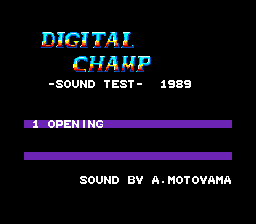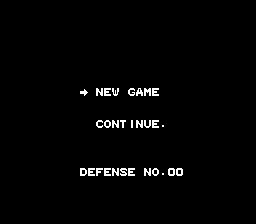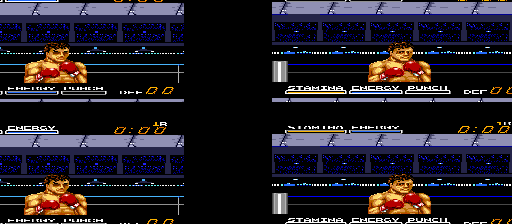Digital Champ Battle Boxing/Hidden content
From NEC Retro
- Back to: Digital Champ Battle Boxing.
Contents
Sound test
At the main menu, press Ⅱ SELECT ↑ RUN . To use the sound test, use the D-Pad to select a song or sound, Ⅰ to play the selected sound and Ⅱ to stop any audio playing. To exit, reset the system.
Level select
At the main menu, press ↑ ← ↓ → RUN .
Four screen mode
At the main menu, press ↑ → ↓ ← RUN . A sound will confirm correct entry, and the screen will be split into four screens on a 512x240 display. A similar cheat also exists in Coryoon.
Peform a killer punch anytime
At the main menu, press ↑ ↑ ↓ ↓ → ← → ← RUN . A sound will confirm correct entry.
Special mode
At the main menu, press ↑ ↓ ← → Ⅱ Ⅱ Ⅱ RUN . A sound will confirm correct entry.
View ending
At the main menu, press ↑ ↑ ↓ ↓ ← → ← RUN .
References
| Digital Champ Battle Boxing | |
|---|---|
|
Main page | Hidden content | Magazine articles | Reception
| |