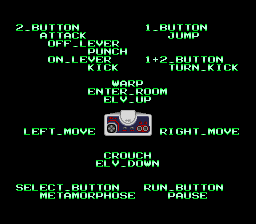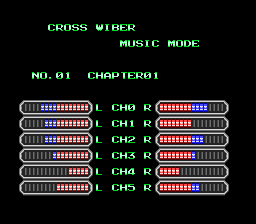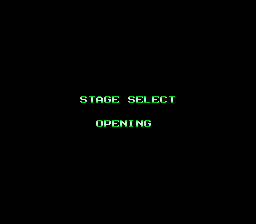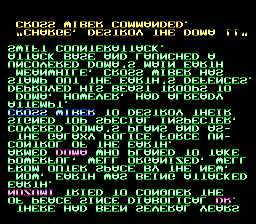Difference between revisions of "Cross Wiber: Cyber Combat Police/Hidden content"
From NEC Retro
(Created page with "{{back}} ==View controls== {{HiddenContent | image1=CrossWiber PCE ViewControls.png | desc=On the title screen, press {{Select}} four times. A sound will confirm correct entr...") |
m |
||
| Line 16: | Line 16: | ||
{{HiddenContent | {{HiddenContent | ||
| image1=CrossWiber PCE StageSelect.png | | image1=CrossWiber PCE StageSelect.png | ||
| − | | desc=On the title screen, press {{Down}} {{Up}} {{Up}} {{Down}} {{ | + | | desc=On the title screen, press {{Down}} {{Up}} {{Up}} {{Down}} {{I}} {{II}} {{I}} {{II}} {{Right}} {{Left}} {{Down}} {{Right}} {{Up}}. A sound will confirm correct entry, and the stage select will appear after pressing {{Run}}. |
}} | }} | ||
| Line 46: | Line 46: | ||
{{HiddenContent | {{HiddenContent | ||
| noimage=yes | | noimage=yes | ||
| − | | desc=On the title screen, press {{Up}} {{ | + | | desc=On the title screen, press {{Up}} {{I}} {{I}} {{II}} {{II}} {{Up}} {{Left}} {{Right}} {{I}} {{Down}} {{II}} {{Select}} {{II}} {{I}} {{II}} {{I}} {{Select}}. A sound will confirm correct entry. The power suit can be equipped right away with {{Select}}. |
}} | }} | ||
| Line 52: | Line 52: | ||
{{HiddenContent | {{HiddenContent | ||
| noimage=yes | | noimage=yes | ||
| − | | desc=On the title screen, press {{Left}} {{ | + | | desc=On the title screen, press {{Left}} {{I}} {{Up}} {{Up}} {{II}} {{Select}} {{I}} {{II}} {{Down}} {{Up}} {{Right}} {{II}} {{Up}} {{II}} {{II}} {{II}} {{I}} {{Select}} {{I}}. A sound will confirm correct entry. |
}} | }} | ||
| Line 58: | Line 58: | ||
{{HiddenContent | {{HiddenContent | ||
| noimage=yes | | noimage=yes | ||
| − | | desc=On the title screen, press {{ | + | | desc=On the title screen, press {{II}} {{II}} {{II}} {{II}} {{I}} {{I}} {{I}} {{I}} {{II}} {{II}} {{II}} {{II}} {{I}} {{I}} {{I}} {{I}} {{II}} {{I}} {{II}} {{I}} {{I}} {{II}} {{II}} {{I}}. A sound will confirm correct entry. |
}} | }} | ||
| Line 88: | Line 88: | ||
{{HiddenContent | {{HiddenContent | ||
| image1=CrossWiber PCE ProgrammerCredit.png | | image1=CrossWiber PCE ProgrammerCredit.png | ||
| − | | desc=On the title screen, press {{ | + | | desc=On the title screen, press {{I}} {{II}} {{I}} {{II}} {{I}} {{II}} {{I}} {{II}} {{Up}} {{Down}} {{Left}} {{Up}} {{II}} {{I}} {{Select}}. A sound will confirm correct entry, and a credit to the game's programmer will be displayed after pressing {{Run}}. The system must be reset to exit this screen. |
}} | }} | ||
Latest revision as of 21:45, 15 January 2022
- Back to: Cross Wiber: Cyber Combat Police.
Contents
- 1 View controls
- 2 Music mode
- 3 Stage select
- 4 Easy difficulty
- 5 Hard difficulty
- 6 Full health and instant power suit
- 7 Full weapons
- 8 Full health, weapons and instant power suit
- 9 Infinite health
- 10 Infinite power
- 11 No power suit
- 12 9 credits
- 13 Infinite credits
- 14 Upside-down text
- 15 Display programmer credit
- 16 Hidden text
- 17 References
View controls
On the title screen, press SELECT four times. A sound will confirm correct entry, and an explanation of the game's controls will appear after pressing RUN . Press SELECT to exit this screen.
Music mode
On the title screen, press Ⅱ Ⅰ Ⅱ Ⅰ Ⅱ Ⅰ. A sound will confirm correct entry, and the music mode will appear after pressing RUN . To use the music mode, press ↑ and ↓ to select a sound, Ⅰ to play the selected song and Ⅱ to stop any music playing. To exit, reset the system.
Stage select
On the title screen, press ↓ ↑ ↑ ↓ Ⅰ Ⅱ Ⅰ Ⅱ → ← ↓ → ↑. A sound will confirm correct entry, and the stage select will appear after pressing RUN .
Easy difficulty
On the title screen, press SELECT Ⅱ Ⅰ ↓ SELECT . A sound will confirm correct entry.
Hard difficulty
On the title screen, press SELECT Ⅰ Ⅱ ↑ SELECT . A sound will confirm correct entry.
Full health and instant power suit
On the title screen, press ↓ ← ↑ →. A sound will confirm correct entry. The power suit can be equipped right away with SELECT .
Full weapons
On the title screen, press Ⅰ Ⅰ Ⅰ Ⅱ → Ⅱ SELECT . A sound will confirm correct entry.
Full health, weapons and instant power suit
On the title screen, press ↑ Ⅰ Ⅰ Ⅱ Ⅱ ↑ ← → Ⅰ ↓ Ⅱ SELECT Ⅱ Ⅰ Ⅱ Ⅰ SELECT . A sound will confirm correct entry. The power suit can be equipped right away with SELECT .
Infinite health
On the title screen, press ← Ⅰ ↑ ↑ Ⅱ SELECT Ⅰ Ⅱ ↓ ↑ → Ⅱ ↑ Ⅱ Ⅱ Ⅱ Ⅰ SELECT Ⅰ. A sound will confirm correct entry.
Infinite power
On the title screen, press Ⅱ Ⅱ Ⅱ Ⅱ Ⅰ Ⅰ Ⅰ Ⅰ Ⅱ Ⅱ Ⅱ Ⅱ Ⅰ Ⅰ Ⅰ Ⅰ Ⅱ Ⅰ Ⅱ Ⅰ Ⅰ Ⅱ Ⅱ Ⅰ. A sound will confirm correct entry.
No power suit
On the title screen, press Ⅰ Ⅱ Ⅰ Ⅱ Ⅰ Ⅱ Ⅰ Ⅱ Ⅰ Ⅱ Ⅰ Ⅱ Ⅰ Ⅱ Ⅰ Ⅱ ↑ ← ↓ →. A sound will confirm correct entry.
9 credits
On the title screen, press ↑ ↓ ← →. A sound will confirm correct entry.
Infinite credits
On the title screen, press ↑ ↑ ↓ → → Ⅰ ↑ ← Ⅱ. A sound will confirm correct entry, and the credit counter will display a ∞ on the Game Over screen to signify infinite credits.
Upside-down text
On the title screen, press HOLD Ⅰ+Ⅱ RUN . The opening text will be displayed upside-down.
Display programmer credit
On the title screen, press Ⅰ Ⅱ Ⅰ Ⅱ Ⅰ Ⅱ Ⅰ Ⅱ ↑ ↓ ← ↑ Ⅱ Ⅰ SELECT . A sound will confirm correct entry, and a credit to the game's programmer will be displayed after pressing RUN . The system must be reset to exit this screen.
Hidden text
Found at the beginning of the ROM:
PC-ENGINE CROSS WIBER PROGRAMMED BY NOBUTAKE NAKAMURA
References
| Cross Wiber: Cyber Combat Police | |
|---|---|
|
Main page | Maps | Hidden content | Magazine articles | Reception
| |