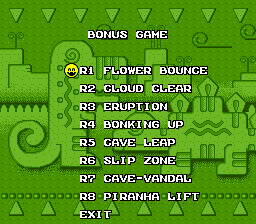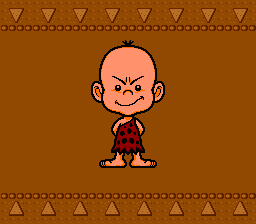Difference between revisions of "Bonk's Revenge/Hidden content"
From NEC Retro
(Created page with "{{back}} ==Clean pause== {{HiddenContent | noimage=yes | desc=When paused, press {{I}}+{{II}}+{{Select}} to remove the pause text. Press the combination again or pause the ga...") |
|||
| Line 5: | Line 5: | ||
| noimage=yes | | noimage=yes | ||
| desc=When paused, press {{I}}+{{II}}+{{Select}} to remove the pause text. Press the combination again or pause the game again to restore it. | | desc=When paused, press {{I}}+{{II}}+{{Select}} to remove the pause text. Press the combination again or pause the game again to restore it. | ||
| + | }} | ||
| + | |||
| + | ==Bonus game select== | ||
| + | {{HiddenContent | ||
| + | | image1=BonksRevenge TG16 US BonusGameSelect.png | ||
| + | | desc=On the Mode Select screen, press {{hold|{{II}}|{{Run}}}} to practice any of the eight bonus games. | ||
| + | }} | ||
| + | |||
| + | ==Bonk drawing== | ||
| + | {{HiddenContent | ||
| + | | image1=BonksRevenge TG16 US CreditsBonk.png | ||
| + | | desc=Access the bonus game select screen above, then highlight "EXIT" and press {{II}}+{{Run}} to display the Bonk drawing animation normally shown at the beginning of the credits. After the drawing is complete, the game will return to the bonus game select. | ||
}} | }} | ||
Latest revision as of 15:48, 10 January 2024
- Back to: Bonk's Revenge.
Clean pause
When paused, press Ⅰ+Ⅱ+ SELECT to remove the pause text. Press the combination again or pause the game again to restore it.
Bonus game select
On the Mode Select screen, press HOLD Ⅱ RUN to practice any of the eight bonus games.
Bonk drawing
Access the bonus game select screen above, then highlight "EXIT" and press Ⅱ+ RUN to display the Bonk drawing animation normally shown at the beginning of the credits. After the drawing is complete, the game will return to the bonus game select.
References
| Bonk's Revenge | |
|---|---|
|
Main page | Comparisons | Maps | Hidden content | Magazine articles | Reception | Promotional material
| |