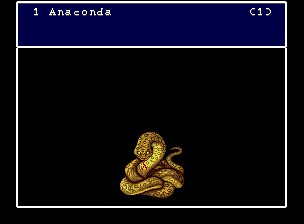Wizardry III.IV/Hidden content
From NEC Retro
- Back to: Wizardry III.IV.
Enemy viewer
When in a dungeon, press HOLD ↗+ SELECT Ⅱ to display an enemy viewer that displays all possible enemies of the specific floor where it is accessed. Press Ⅰ and Ⅱ to cycle through the enemies, and RUN to exit.
References
| Wizardry III.IV | |
|---|---|
|
Main page | Comparisons | Hidden content | Magazine articles | Reception | Compatibility
| |