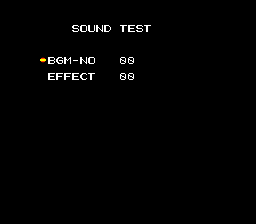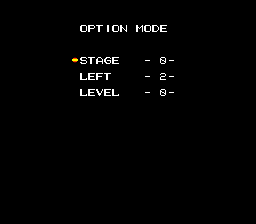Volfied/Hidden content
From NEC Retro
- Back to: Volfied.
Contents
Sound test
On the title screen, press HOLD Ⅰ+ SELECT ← ← ↑ ↑ → →. To use the sound test, use the D-Pad to make a selection, Ⅰ to play the selected sound effect and Ⅱ to play the selected song. To exit, reset the system.
Option mode
On the title screen, press HOLD Ⅰ+ SELECT ← ← ↓ ↓ → → ↑ →.
Continue
After getting a Game Over, press RUN on the title screen to start again, and press ← four times during the opening sequence. A sound will confirm correct entry, and the game will start from the last stage reached.
References
| Volfied | |
|---|---|
|
Main page | Comparisons | Maps | Hidden content | Magazine articles | Reception
| |