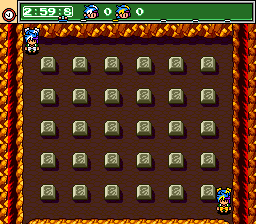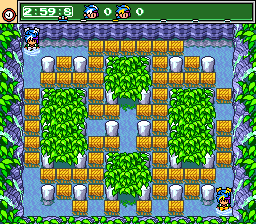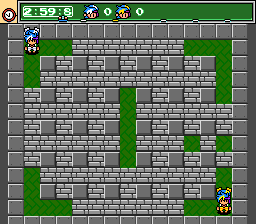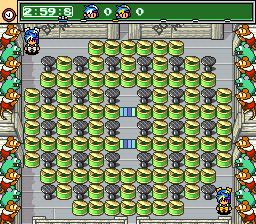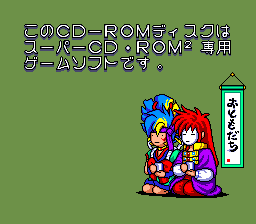Tengai Makyou: Deden no Kabuki-den/Hidden content
From NEC Retro
- Back to: Tengai Makyou: Deden no Kabuki-den.
Contents
Change title screen language
On the CD-ROM² boot screen, press HOLD ← RUN to change the "PUSH RUN BUTTON" text to Japanese.
Extra stages
Change the title screen text to Japanese using the code above, then press HOLD → RUN on the title screen. This will unlock four extra stages (Magma, Bush, Standard and Belcon).
Force System Card error screen
While Tengai Makyou: Deden no Kabuki-den's System Card error screen normally appears if the wrong System Card is being used, it can be forced to appear even with a Super System Card inserted by pressing HOLD ← RUN on the CD-ROM² boot screen.
References
| Tengai Makyou: Deden no Kabuki-den | |
|---|---|
|
Main page | Hidden content | Compatibility
| |