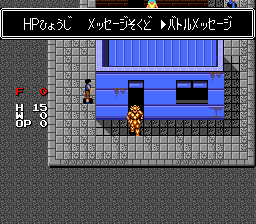Susano-ou Densetsu/Hidden content
From NEC Retro
- Back to: Susano-ou Densetsu.
Remove battle messages
During gameplay, press SELECT to open the display menu, select the first option (HP display), then select the first option again. Next, select the second option (message speed) and set it to 1. Resume gameplay, then press Ⅱ+ SELECT to add a third option to the menu, which allows the player to remove battle messages.
References
| Susano-ou Densetsu | |
|---|---|
|
Main page | Maps | Hidden content | Magazine articles | Reception
| |