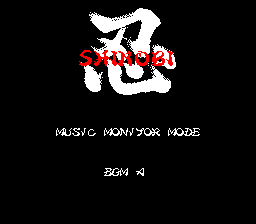Shinobi/Hidden content
From NEC Retro
- Back to: Shinobi.
Music monitor mode
On the title screen, hold SELECT until the music monitor mode appears. To use it, press ↑ and ↓ to select a song, Ⅰ to play the selected song, and Ⅱ to stop any playing song. To exit, press RUN .
Level select
When the mission briefing appears after starting a new game, hold SELECT until the screen goes black, then release SELECT and press the following button codes to choose a level:
| Level | Button code |
|---|---|
| 1-2 | Ⅰ RUN |
| 1-3 | Ⅰ Ⅰ RUN |
| 2-1 | Ⅱ RUN |
| 2-2 | Ⅱ Ⅰ RUN |
| 2-3 | Ⅱ Ⅰ Ⅰ RUN |
| 2-4 | Ⅱ Ⅰ Ⅰ Ⅰ RUN |
| 3-1 | Ⅱ Ⅱ RUN |
| 3-2 | Ⅱ Ⅱ Ⅰ RUN |
| 3-3 | Ⅱ Ⅱ Ⅰ Ⅰ RUN |
| 3-4 | Ⅱ Ⅱ Ⅰ Ⅰ Ⅰ RUN |
| 4-1 | Ⅱ Ⅱ Ⅱ RUN |
| 4-2 | Ⅱ Ⅱ Ⅱ Ⅰ RUN |
| 4-3 | Ⅱ Ⅱ Ⅱ Ⅰ Ⅰ RUN |
| 4-4 | Ⅱ Ⅱ Ⅱ Ⅰ Ⅰ Ⅰ RUN |
References
| Shinobi | |
|---|---|
|
Main page | Comparisons | Maps | Hidden content | Bugs | Magazine articles | Reception
| |