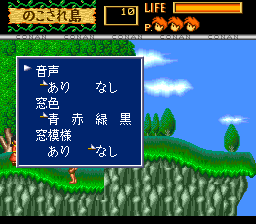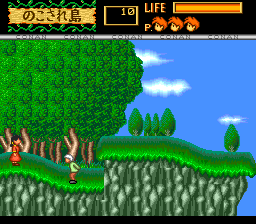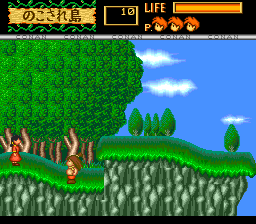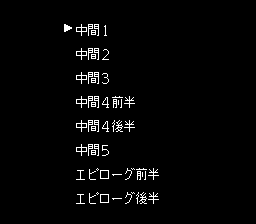Mirai Shounen Conan/Hidden content
From NEC Retro
- Back to: Mirai Shounen Conan.
Contents
Difficulty select
In the "continue" menu (accessed by selecting the left option on the title screen), press HOLD Ⅱ SELECT . This will change the colour of the selection border to signify the difficulty has been changed - blue is Easy, yellow is Normal, green is Hard, and white is Super Hard.
Options
Pause during gameplay and press Ⅰ for a hidden options menu.
Hidden characters
When the Riot logo appears at startup, hold the following button combinations below, and if done correctly, the "continue" menu will immediately follow. Afterwards, select any file to start the game as the desired character:
Grandpa
Hold ↗+Ⅰ+ SELECT + RUN .
Jimsy
Hold ↖+Ⅰ+ SELECT + RUN .
On the title screen, press ↑ ↓ ↓ Ⅱ Ⅱ RUN to display a menu to view cutscenes.
References
| Mirai Shounen Conan | |
|---|---|
|
Main page | Maps | Hidden content | Magazine articles | Reception | Compatibility
| |