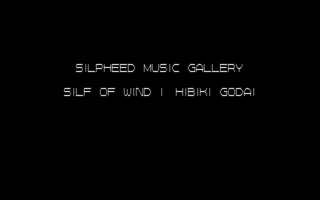Silpheed/Hidden content
From NEC Retro
Revision as of 13:00, 6 May 2023 by SorachiJirachi (talk | contribs) (Created page with "{{back}} ==Music gallery== {{HiddenContent | image1=Silpheed PC8801mkIISR MusicGallery.png | desc=During the intro sequence that plays at startup, press {{Key|Esc}} to pause...")
Revision as of 13:00, 6 May 2023 by SorachiJirachi (talk | contribs) (Created page with "{{back}} ==Music gallery== {{HiddenContent | image1=Silpheed PC8801mkIISR MusicGallery.png | desc=During the intro sequence that plays at startup, press {{Key|Esc}} to pause...")
- Back to: Silpheed.
Music gallery
During the intro sequence that plays at startup, press Esc to pause it, then press Ctrl + F5 to display the music gallery. The tracks are displayed by name along with their respective composer, and will automatically cycle on their own, but can be skipped by pressing Space .
References
| Silpheed | |
|---|---|
|
Main page | Credits | Hidden content
| |