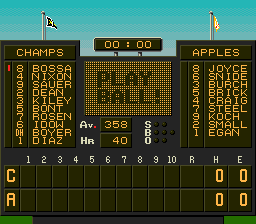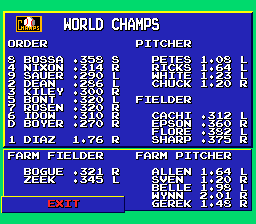World Class Baseball/Hidden content
From NEC Retro
Revision as of 12:37, 23 March 2022 by SorachiJirachi (talk | contribs) (Created page with "{{back}} ==Hidden team== {{HiddenContent | image1=WorldClassBaseball TG16 Champs.png | image2=WorldClassBaseball TG16 Champs Edit.png | desc=On the team select screen for VS....")
Revision as of 12:37, 23 March 2022 by SorachiJirachi (talk | contribs) (Created page with "{{back}} ==Hidden team== {{HiddenContent | image1=WorldClassBaseball TG16 Champs.png | image2=WorldClassBaseball TG16 Champs Edit.png | desc=On the team select screen for VS....")
- Back to: World Class Baseball.
Hidden team
On the team select screen for VS. mode, press HOLD SELECT Ⅰ on either player's Pad after selecting both players' teams and the corresponding player will play as the World Champs. In Edit mode, press highlight any team and press HOLD SELECT Ⅰ to edit the World Champs.
References
| World Class Baseball | |
|---|---|
|
Main page | Comparisons | Hidden content | Magazine articles | Reception
| |