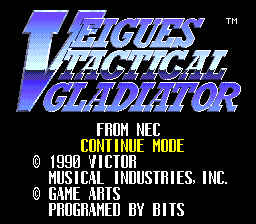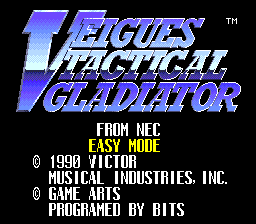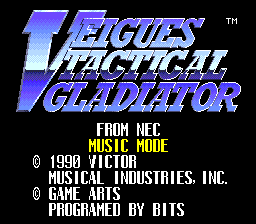Veigues Tactical Gladiator/Hidden content
From NEC Retro
Revision as of 20:52, 20 March 2022 by SorachiJirachi (talk | contribs) (Created page with "{{back}} ==PC Engine and TurboGrafx-16 versions== ===Continue mode=== {{HiddenContent | image1=Veigues TG16 US ContinueMode.png | desc=After powering on the system, immediate...")
- Back to: Veigues Tactical Gladiator.
Contents
PC Engine and TurboGrafx-16 versions
Continue mode
After powering on the system, immediately hold ↙+ SELECT . "PUSH RUN BUTTON" will change to "CONTINUE MODE" to confirm correct entry, allowing the player to continue the game after a Game Over.
The number of continues available is calculated by the player's score after the first death divided by 1,000,000 plus 3.
Easy mode
On the title screen, press Ⅰ+Ⅱ, then perform a software reset (HOLD RUN SELECT ) and immediately hold ↗+ SELECT until the title screen appears. "PUSH RUN BUTTON" will change to "EASY MODE" to confirm correct entry.
Difficult mode
On the title screen, press Ⅰ+Ⅱ, then perform a software reset (HOLD RUN SELECT ) and immediately hold ↘+ SELECT until the title screen appears. "PUSH RUN BUTTON" will change to "DIFFICULT MODE" to confirm correct entry.
Music mode
On the title screen, press Ⅰ, then perform a software reset (HOLD RUN SELECT ) and immediately hold ↖+ SELECT until the title screen appears. "PUSH RUN BUTTON" will change to "MUSIC MODE" to confirm correct entry.
While Music mode is active, press Ⅰ and Ⅱ to navigate between music tracks. To cancel Music mode, reset the system.
Self-destruct
Pause the game and press ↑ ↑ ↓ ↓ ← → ← → Ⅱ Ⅰ (the Konami code).
References
| Veigues Tactical Gladiator | |
|---|---|
|
Main page | Comparisons | Hidden content | Magazine articles | Reception | Compatibility
| |