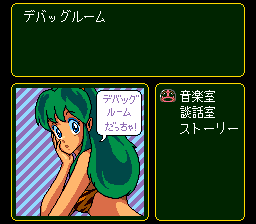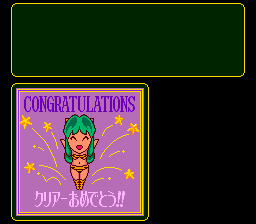Urusei Yatsura: Stay With You/Hidden content
From NEC Retro
Revision as of 20:21, 19 March 2022 by SorachiJirachi (talk | contribs) (Created page with "{{back}} ==Debug menu== {{HiddenContent | image1=UruseiYatsuraStayWithYou CDROM2 DebugMenu.png | desc=On the title screen, select "Continue", and a screen will appear with Lu...")
Revision as of 20:21, 19 March 2022 by SorachiJirachi (talk | contribs) (Created page with "{{back}} ==Debug menu== {{HiddenContent | image1=UruseiYatsuraStayWithYou CDROM2 DebugMenu.png | desc=On the title screen, select "Continue", and a screen will appear with Lu...")
- Back to: Urusei Yatsura: Stay With You.
On the title screen, select "Continue", and a screen will appear with Lum asking the player to press SELECT to load data, and will repeat her message when Ⅰ is pressed. Do this 16 times, then press HOLD →+Ⅱ+ RUN Ⅰ. The text will change to a debug menu featuring a music test, a voice and sound effect test and a scene select.
Skip puzzle games
When playing a puzzle game, press HOLD Ⅱ RUN to automatically solve it.
Hidden scene
After the credits finish and the words "I will stay with you....forever." appear on a pink screen, press HOLD ←+Ⅰ+Ⅱ RUN to view a hidden scene.
References
| Urusei Yatsura: Stay With You | |
|---|---|
|
Main page | Hidden content | Magazine articles
| |