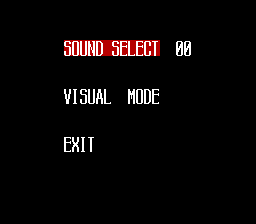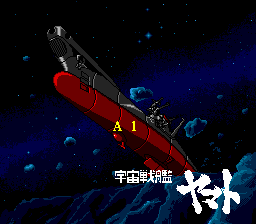Uchuu Senkan Yamato/Hidden content
From NEC Retro
Revision as of 19:30, 19 March 2022 by SorachiJirachi (talk | contribs) (Created page with "{{back}} ==Sound select and visual test== {{HiddenContent | image1=UchuuSenkanYamato SCDROM2 SoundSelect.png | desc=On the title screen, press {{Run}} on the third Pad (requi...")
Revision as of 19:30, 19 March 2022 by SorachiJirachi (talk | contribs) (Created page with "{{back}} ==Sound select and visual test== {{HiddenContent | image1=UchuuSenkanYamato SCDROM2 SoundSelect.png | desc=On the title screen, press {{Run}} on the third Pad (requi...")
- Back to: Uchuu Senkan Yamato.
Sound select and visual test
On the title screen, press RUN on the third Pad (requires a PC Engine Senyou Multi Tap) to display a sound test and a cutscene viewer. Use the third Pad to make selections.
Scenario select
On the title screen, press SELECT on the third Pad (requires a PC Engine Senyou Multi Tap) to display a scenario select. Use the third Pad to choose a scenario to start from.
References
| Uchuu Senkan Yamato | |
|---|---|
|
Main page | Comparisons | Maps | Hidden content | Magazine articles | Reception | Compatibility
| |