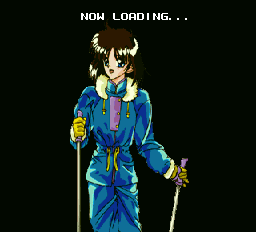Tokimeki Card Paradise: Koi no Royal Straight Flush/Hidden content
From NEC Retro
Revision as of 21:13, 15 March 2022 by SorachiJirachi (talk | contribs) (Created page with "{{back}} ==View FMVs== {{HiddenContent | noimage=yes | desc=Hold {{III}}+{{V}}+{{VI}} when starting up the game. This will play every FMV in order, and each one can be skippe...")
Revision as of 21:13, 15 March 2022 by SorachiJirachi (talk | contribs) (Created page with "{{back}} ==View FMVs== {{HiddenContent | noimage=yes | desc=Hold {{III}}+{{V}}+{{VI}} when starting up the game. This will play every FMV in order, and each one can be skippe...")
View FMVs
Hold Ⅲ+Ⅴ+Ⅵ when starting up the game. This will play every FMV in order, and each one can be skipped by pressing RUN .
Image viewer 1
Hold ↑+Ⅰ+ SELECT when starting up the game. Press Ⅰ and Ⅱ to navigate between images.
Image viewer 2
When the Sonnet Computer Entertainment logo appears at startup, press Ⅰ Ⅱ Ⅲ Ⅳ Ⅴ Ⅵ. Unlike the image viewer above, this viewer allows the user to move images around the screen using the D-Pad. Press Ⅰ and Ⅱ to navigate between images, and RUN to exit to the title screen.
References
| Tokimeki Card Paradise: Koi no Royal Straight Flush | |
|---|---|
|
| |