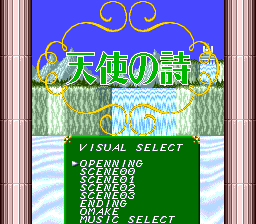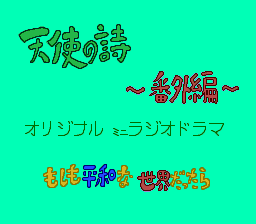Tenshi no Uta/Hidden content
From NEC Retro
Revision as of 16:11, 15 March 2022 by SorachiJirachi (talk | contribs) (Created page with "{{back}} ==Visual select== {{HiddenContent | image1=TenshinoUta SCDROM2 VisualSelect.png | desc=On the title screen, press {{Right}} x4 {{Up}} x3 {{Left}} x6 {{II}} x7 {{I}}...")
Revision as of 16:11, 15 March 2022 by SorachiJirachi (talk | contribs) (Created page with "{{back}} ==Visual select== {{HiddenContent | image1=TenshinoUta SCDROM2 VisualSelect.png | desc=On the title screen, press {{Right}} x4 {{Up}} x3 {{Left}} x6 {{II}} x7 {{I}}...")
- Back to: Tenshi no Uta.
Visual select
On the title screen, press → x4 ↑ x3 ← x6 Ⅱ x7 Ⅰ to display a menu to view the cutscenes as well as a music player.
Start with max stats
On the CD-ROM² boot screen, hold ↑+Ⅰ+Ⅱ on Pad 2 and press RUN on Pad 1. If done correctly, the game will immediately start after the Riot logo with all stats maxed out.
Ending omake
When "The End" appears after the credits, press Ⅱ 62 times, then Ⅰ to play a hidden radio drama.
References
| Tenshi no Uta | |
|---|---|
|
Main page | Comparisons | Maps | Hidden content | Magazine articles | Reception | Compatibility
| |