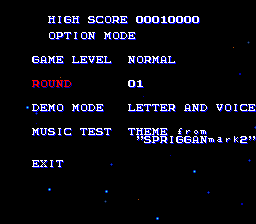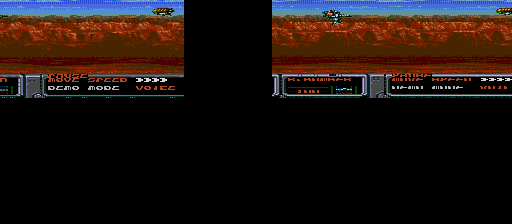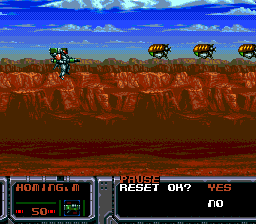Spriggan Mark 2: Re-Terraform Project/Hidden content
From NEC Retro
Revision as of 21:28, 27 February 2022 by SorachiJirachi (talk | contribs) (Created page with "{{back}} ==Round select== {{HiddenContent | image1=SprigganMark2 SCDROM2 RoundSelect.png | desc=When "Press Run" is displayed on the title screen, press {{Up}} {{Up}} {{Down}...")
- Back to: Spriggan Mark 2: Re-Terraform Project.
Contents
Round select
When "Press Run" is displayed on the title screen, press ↑ ↑ ↓ ↓ ↓ ↓ ↓ Ⅰ Ⅰ RUN , then highlight "Option" and press HOLD ← RUN . If done correctly, the sound test will be replaced with a round select.
Round skip
Pause during gameplay and press → ← → ← → ← → ← Ⅰ Ⅰ Ⅰ Ⅰ Ⅰ Ⅱ. A sound will confirm correct entry. Unpause the game and press ←+Ⅰ+Ⅱ+ SELECT to skip the current round.
Refill shield
Pause during gameplay and press Ⅱ SELECT → SELECT ↓ SELECT Ⅰ Ⅰ. A sound will confirm correct entry. This only works once per game.
Split screen mode
Pause during gameplay and press Ⅰ Ⅰ Ⅰ ↑ ↑ ↑ ↓ ↓ ↓ SELECT SELECT SELECT .
Control allies
Connect a PC Engine Senyou Multi Tap and insert a Pad the second port. When an ally appears on-screen, press HOLD RUN SELECT on the second Pad to control the ally with that Pad.
Reset game
During gameplay, press HOLD SELECT RUN . A prompt will appear to confirm a reset. Select "Yes" to reset.
References
| Spriggan Mark 2: Re-Terraform Project | |
|---|---|
|
Main page | Hidden content | Magazine articles | Reception | Compatibility
| |