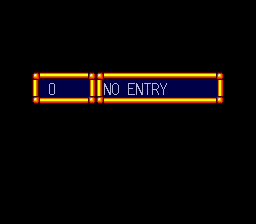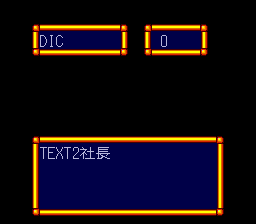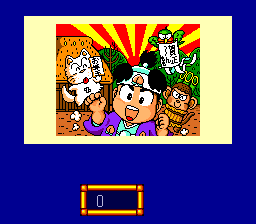Super Momotarou Dentetsu/Hidden content
From NEC Retro
Revision as of 14:27, 24 February 2022 by SorachiJirachi (talk | contribs) (Created page with "{{back}} ==Sound test== {{HiddenContent | image1=SuperMomotarouDentetsu PCE SoundTest.png | desc=From the main menu, select the second option, then select the seventh option....")
- Back to: Super Momotarou Dentetsu.
Contents
Sound test
From the main menu, select the second option, then select the seventh option. On the name entry screens that appear, leave the first name as is, change the second name to "おんがく" and the third name to "しつ", then start the game as normal to display the sound test.
To use the sound test, use the D-Pad to select a sound, Ⅰ to play the selected sound and Ⅱ to stop any playing sound. To exit, reset the system.
Text test
From the main menu, select the second option, then select the seventh option. On the name entry screens that appear, leave the first name as is, change the second name to "としょ" and the third name to "しつ", then start the game as normal to display a screen to test various text strings.
To use this screen, press ↑ and ↓ to choose a category, ← and → to select a number, Ⅰ to display the associated text string, and Ⅱ to clear the text box. To exit, reset the system.
Visual test
From the main menu, select the second option, then select the seventh option. On the name entry screens that appear, leave the first name as is, change the second name to "びじゅつ" and the third name to "しつ", then start the game as normal to display a screen that displays in-game visuals.
To use this screen, use the D-Pad to select a number and Ⅰ or Ⅱ to display the associated picture. To exit, reset the system.
References
| Super Momotarou Dentetsu | |
|---|---|
|
Main page | Comparisons | Maps | Hidden content | Magazine articles | Reception
| |