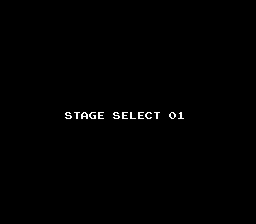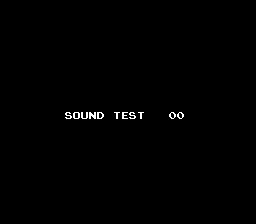Splatterhouse/Hidden content
From NEC Retro
Revision as of 12:47, 24 February 2022 by SorachiJirachi (talk | contribs) (Created page with "{{back}} ==Hard mode== {{HiddenContent | image1=Splatterhouse TG16 HardMode.png | desc=On the title screen, hold {{Select}} until "HARD" appears on the screen to enable Hard...")
Revision as of 12:47, 24 February 2022 by SorachiJirachi (talk | contribs) (Created page with "{{back}} ==Hard mode== {{HiddenContent | image1=Splatterhouse TG16 HardMode.png | desc=On the title screen, hold {{Select}} until "HARD" appears on the screen to enable Hard...")
- Back to: Splatterhouse.
Hard mode
On the title screen, hold SELECT until "HARD" appears on the screen to enable Hard mode.
Stage select and sound test
During the opening sequence, press SELECT SELECT SELECT HOLD ↙Ⅱ. Press SELECT to toggle between the stage select and sound test.
References
| Splatterhouse | |
|---|---|
|
Main page | Comparisons | Maps | Hidden content | Magazine articles | Reception
| |