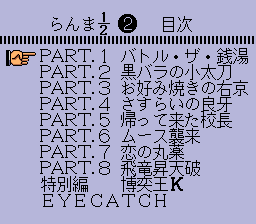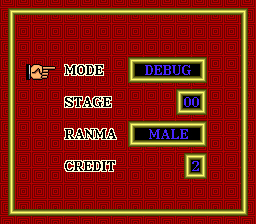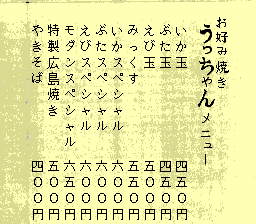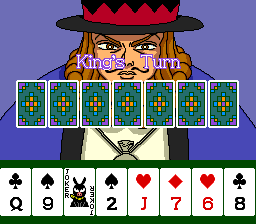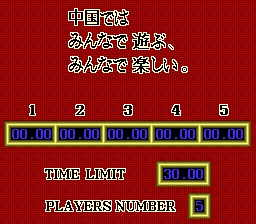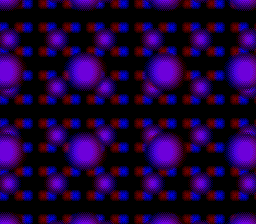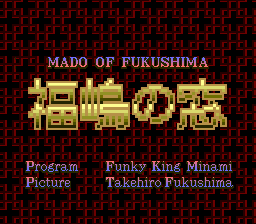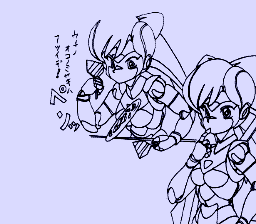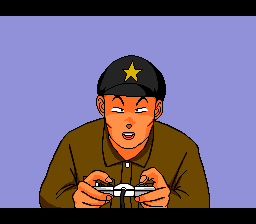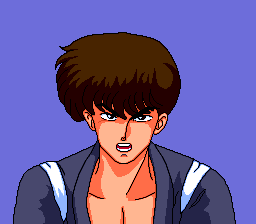Ranma ½: Datou, Ganzo Musabetsu Kakutou Ryuu!/Hidden content
From NEC Retro
Revision as of 12:22, 19 February 2022 by SorachiJirachi (talk | contribs) (Created page with "{{back}} ==Cutscene viewer and debug mode== {{HiddenContent | image1=Ranma12DGMKR SCDROM2 CutsceneViewer.png | image2=Ranma12DGMKR SCDROM2 DebugMode.png | desc=Enter "'''1, 1...")
Contents
Cutscene viewer and debug mode
Enter "1, 1, 1" or "B, B, B" as a password, then press ↓+ SELECT +Ⅰ to access a cutscene viewer. Press SELECT while in this menu to access a debug mode.
Play all cutscenes in order
Enter "0, 1, 2" as a password, then press Ⅰ to play all the game's cutscenes in order.
Calendar
Enter "C, C, C" as a password, then press Ⅰ.
Price list
Enter "2, 2, 2" as a password, then press Ⅰ.
Play cards with King
Enter "F, F, F" as a password, then press Ⅰ to play a card mini-game with King.
Timer
Enter "2, 2, 2" as a password, then press ↓+ SELECT +Ⅰ to access a timer that can be used by up to 5 players (requires a PC Engine Senyou Multi Tap).
Press ↑ and ↓ to set the time limit and ← and → to adjust the number of players, then press RUN to start. Press Ⅰ on the corresponding Pad to stop the corresponding timer, or RUN to reset all timers.
Psychedelic visuals
Enter "3, 7, 3" as a password, then press ↓+ SELECT +Ⅰ to display an automatic visualisation. This can be exited by pressing RUN .
Daydream Tripper
Enter "C, 8, C" as a password, then press ↓+ SELECT +Ⅰ to access an alternate version of the visualisation above that can be manually controlled with the buttons. This can be exited by pressing RUN .
Concept art
Enter "9, 8, 2" as a password, then press Ⅰ to display concept art. Press Ⅰ to advance through each picture.
Hidden scenes
Enter "E, E, E" and "6, 6, 6" as passwords, then press Ⅰ to display two scenes featuring General and Kunou respectively that appear to be error screens. Kunou's scene will reset the system when it is finished or skipped.
Unknown picture
Enter "A, A, A" as a password, then press ↓+ SELECT +Ⅰ.
References
| Ranma ½: Datou, Ganzo Musabetsu Kakutou Ryuu! | |
|---|---|
|
Main page | Hidden content | Magazine articles | Compatibility
| |