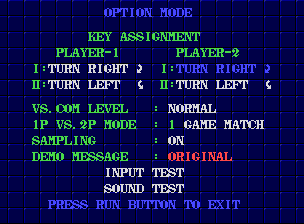Puyo Puyo CD/Hidden content
From NEC Retro
Revision as of 20:08, 8 February 2022 by SorachiJirachi (talk | contribs) (Created page with "{{back}}{{IncompleteList}} ==Demo message== {{HiddenContent | image1=PuyoPuyoCD SCDROM2 DemoMessage.png | desc=On the title screen, press {{I}} x10 {{II}} x10 {{Select}}. A v...")
Revision as of 20:08, 8 February 2022 by SorachiJirachi (talk | contribs) (Created page with "{{back}}{{IncompleteList}} ==Demo message== {{HiddenContent | image1=PuyoPuyoCD SCDROM2 DemoMessage.png | desc=On the title screen, press {{I}} x10 {{II}} x10 {{Select}}. A v...")
- Back to: Puyo Puyo CD.
| This list is incomplete. The following list has been marked as incomplete. If you can, please complete it. |
Demo message
On the title screen, press Ⅰ x10 Ⅱ x10 SELECT . A voice clip will confirm correct entry, and a Demo Message setting that can be toggled between "Original" and "Arrange" will be added to the options menu.
Skip stages
On the Game Over screen, press RUN to continue, then highlight the second option and press HOLD ←+ SELECT RUN . This will skip the current stage and advance to the next one[1].
References
- ↑ @yamada_arthur on Twitter (Wayback Machine: 2021-02-28 16:00)
| Puyo Puyo CD | |
|---|---|
|
Main page | Hidden content | Compatibility
| |