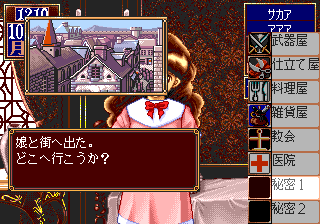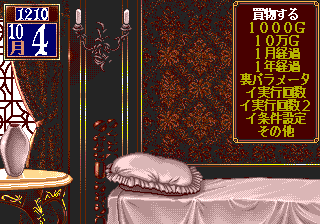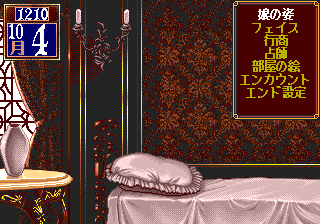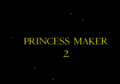Princess Maker 2/Hidden content
From NEC Retro
Revision as of 18:19, 7 February 2022 by SorachiJirachi (talk | contribs) (Created page with "{{back}} ==Debug menus== {{HiddenContent | image1=PrincessMaker2 SCDROM2 SecretMenus.png | image2=PrincessMaker2 SCDROM2 SecretMenus Menu1.png | image3=PrincessMaker2 SCDROM2...")
Revision as of 18:19, 7 February 2022 by SorachiJirachi (talk | contribs) (Created page with "{{back}} ==Debug menus== {{HiddenContent | image1=PrincessMaker2 SCDROM2 SecretMenus.png | image2=PrincessMaker2 SCDROM2 SecretMenus Menu1.png | image3=PrincessMaker2 SCDROM2...")
- Back to: Princess Maker 2.
When the message about how many save files can be created appears after the title screen, press Ⅰ+ SELECT + RUN simultaneously, then either start a new game or load a saved one. On the main screen, highlight the bag icon (go to town), and hold SELECT +Ⅱ while selecting it until the town menu options appear.
If done correctly, there will be two secret menu options. The first one has settings for money and various parameters, while the second menu has settings to change the daughter's appearance and more[1].
References
- ↑ @yamada_arthur on Twitter (Wayback Machine: 2019-11-03 18:16)
| Princess Maker 2 | |
|---|---|
|
Main page | Comparisons | Hidden content | Magazine articles | Reception | Compatibility
| |