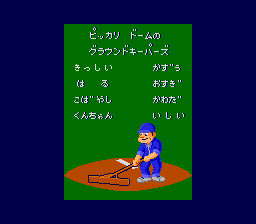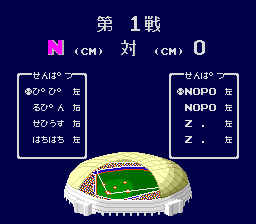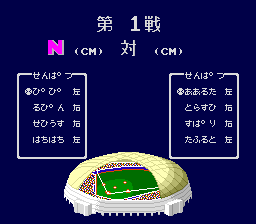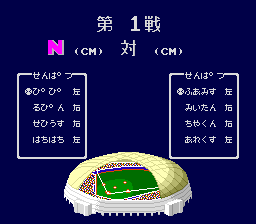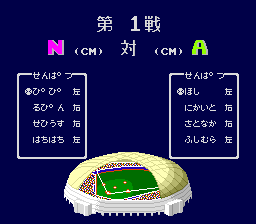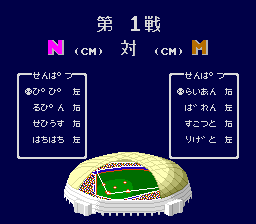Pro Yakyuu World Stadium/Hidden content
From NEC Retro
Revision as of 19:37, 6 February 2022 by SorachiJirachi (talk | contribs) (Created page with "{{back}} ==Hidden screen== {{HiddenContent | image1=ProYakyuuWorldStadium PCE HiddenScreen.png | desc=On the title screen, press {{hold|{{I}}+{{II}}+{{Select}}|{{Run}}}}. }}...")
Revision as of 19:37, 6 February 2022 by SorachiJirachi (talk | contribs) (Created page with "{{back}} ==Hidden screen== {{HiddenContent | image1=ProYakyuuWorldStadium PCE HiddenScreen.png | desc=On the title screen, press {{hold|{{I}}+{{II}}+{{Select}}|{{Run}}}}. }}...")
- Back to: Pro Yakyuu World Stadium.
Hidden screen
On the title screen, press HOLD Ⅰ+Ⅱ+ SELECT RUN .
Hidden teams in Watch mode
On the team selection screen for Watch mode, select team N, then press → any number between zero and five times and press Ⅰ to select six hidden teams.
References
| Pro Yakyuu World Stadium | |
|---|---|
|
Main page | Hidden content | Magazine articles | Reception
| |