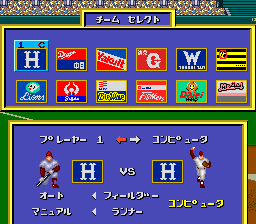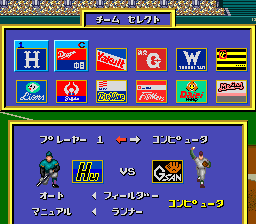Power League 5/Hidden content
From NEC Retro
Revision as of 18:09, 6 February 2022 by SorachiJirachi (talk | contribs) (Created page with "{{back}} ==Select same team== {{HiddenContent | image1=PowerLeagueV PCE SelectSameTeam.png | desc=On the team selection screen in any mode except Pennant mode, hold {{II}} wh...")
Revision as of 18:09, 6 February 2022 by SorachiJirachi (talk | contribs) (Created page with "{{back}} ==Select same team== {{HiddenContent | image1=PowerLeagueV PCE SelectSameTeam.png | desc=On the team selection screen in any mode except Pennant mode, hold {{II}} wh...")
- Back to: Power League 5.
Select same team
On the team selection screen in any mode except Pennant mode, hold Ⅱ while moving the selection cursor to be able to highlight and select the same team as the other player.
Hidden teams
On the team selection screen in any mode except Pennant mode, highlight any team and press SELECT +Ⅰ to select the HuBees, or RUN +Ⅰ to select the G-Sans.
Hidden stadium
On the stadium selection screen in any mode except Pennant mode, highlight any stadium and press SELECT + RUN to select a hidden stadium, Base Island.
References
| Power League 5 | |
|---|---|
|
Main page | Hidden content | Magazine articles | Reception
| |