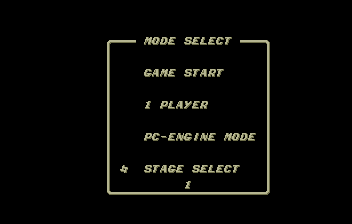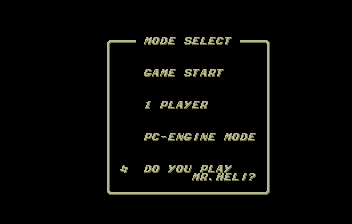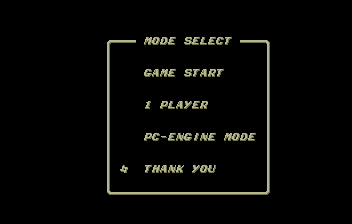Ninja Spirit/Hidden content
From NEC Retro
Revision as of 12:07, 5 February 2022 by SorachiJirachi (talk | contribs) (Created page with "{{back}} ==Stage select== {{HiddenContent | image1=NinjaSpirit TG16 StageSelect.png | desc=On the title screen, press {{II}} {{I}} {{II}} {{II}} {{I}} {{II}} {{Select}} {{Run...")
- Back to: Ninja Spirit.
Stage select
On the title screen, press Ⅱ Ⅰ Ⅱ Ⅱ Ⅰ Ⅱ SELECT RUN . This will replace the sound test on the Mode Select screen with a stage select. Press Ⅰ to increment the stage number. Normally, it can only go up to stage 3, but holding SELECT will allow it to go up to stage 6.
Developer messages
Mr. Heli
On the title screen, press Ⅰ Ⅱ Ⅱ Ⅰ SELECT RUN . This will replace the sound test on the Mode Select screen with a message asking the player if they have played Mr. Heli no Daibouken, another game developed by Irem.
Strangely, this message can be seen in the TurboGrafx-16 version despite only the arcade version of Mr. Heli no Daibouken being released in the West as Battle Chopper.
Thank you
On the title screen, press Ⅱ Ⅰ Ⅰ Ⅱ SELECT RUN . This will replace the sound test on the Mode Select screen with a thank you message.
References
| Ninja Spirit | |
|---|---|
|
Main page | Comparisons | Maps | Hidden content | Magazine articles | Reception
| |