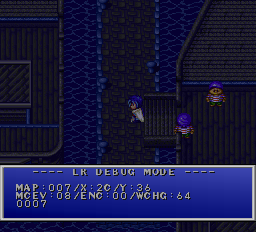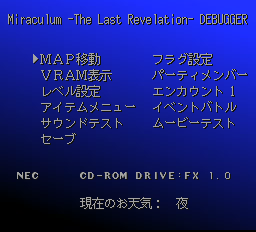Miraculum: The Last Revelation/Hidden content
From NEC Retro
Revision as of 09:59, 3 February 2022 by SorachiJirachi (talk | contribs) (Created page with "{{back}} ==Debug mode== {{HiddenContent | image1=Miraculum PCFX DebugMode LRDebugBox.png | image2=Miraculum PCFX DebugMode Debugger.png | desc=On the title screen, press {{Up...")
Revision as of 09:59, 3 February 2022 by SorachiJirachi (talk | contribs) (Created page with "{{back}} ==Debug mode== {{HiddenContent | image1=Miraculum PCFX DebugMode LRDebugBox.png | image2=Miraculum PCFX DebugMode Debugger.png | desc=On the title screen, press {{Up...")
- Back to: Miraculum: The Last Revelation.
Debug mode
On the title screen, press ↑ → Ⅴ ↑ ← Ⅵ ↓ ↓ Ⅳ Ⅳ ← → Ⅴ. A sound will confirm correct entry. Now, during gameplay, press SELECT to display the LR Debug Box, and SELECT again to bring up the full debugger screen.
The menu options in the left column include "Map select, VRAM display, Level configuration, Item menu, Sound test, Save", while the options in the right column has "Set flags, Party members, Random Encounter 1, Event battle, Movie test".
References
| Miraculum: The Last Revelation | |
|---|---|
|
Main page | Hidden content | Magazine articles
| |