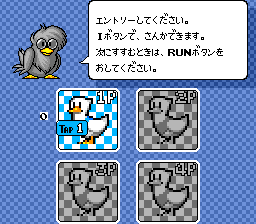Motteke Tamago/Hidden content
From NEC Retro
Revision as of 09:40, 3 February 2022 by SorachiJirachi (talk | contribs) (Created page with "{{back}} ==Set player strength== {{HiddenContent | image1=MottekeTamago SCDROM2 PlayerStrength.png | desc=In the options menu, set Item Type to "'''Type 2'''", Walk Type to "...")
- Back to: Motteke Tamago.
Set player strength
In the options menu, set Item Type to "Type 2", Walk Type to "Type 3", BGM Type to "PSG" and Sound Test CD to 06, then play PSG sounds 07, 09, 03, 10 and press RUN .
This will display a number when selecting players that shows a different value depending on what direction of the D-Pad is held when pressing Ⅰ (1 for →, 2 for ↓, 3 for ←, 4 for ↑, 0 if no direction is held). This number determines the player's strength when colliding with another player - the higher the number, the easier it is to overpower the other player[1].
View ending + extra scene
In the options menu, set Item Type to "Type 2", Walk Type to "Type 3", BGM Type to "PSG" and Sound Test CD to 01, then play PSG sounds 00, 01, 03, 09, 07 and press RUN to display the ending and an extra scene after it finishes[2].
References
- ↑ @yamada_arthur on Twitter (Wayback Machine: 2022-02-03 14:28)
- ↑ @yamada_arthur on Twitter (Wayback Machine: 2022-02-03 14:20)
| Motteke Tamago | |
|---|---|
|
Main page | Comparisons | Maps | Hidden content | Magazine articles | Reception | Compatibility
| |