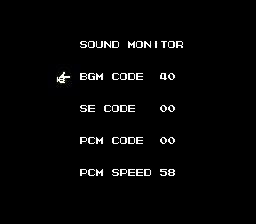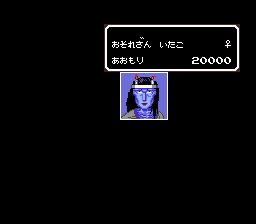Mahjong Gakuen Mild: Touma Soushirou Toujou/Hidden content
From NEC Retro
Sound test
On the main menu, press Ⅰ Ⅰ ← ← → Ⅱ Ⅱ →.
View opponents
On the main menu, press Ⅰ Ⅱ Ⅰ Ⅱ → ← → ←.
Visual test
On the main menu, press ← ← → → Ⅰ Ⅱ Ⅰ Ⅱ.
To cycle through each image, the following buttons must be pressed in order: Ⅰ ← → Ⅱ ↑ ↑ ← Ⅱ ↓ → Ⅱ Ⅰ ↓ ↑ ↓ RUN Ⅱ Ⅰ ↑ RUN Ⅰ ← → → ↑ ↑ ↑ ↓ Ⅰ ← ↓ Ⅱ RUN → ↓ ← → Ⅰ RUN ; pressing the wrong button will make the game return to the title screen.
Stage select
On the main menu, press ← → Ⅰ Ⅱ ← → Ⅰ Ⅱ. A sound will confirm correct entry. Afterwards, press Ⅰ times the number of the stage to start at (e.g. press 5 times to start from stage 5), then press RUN to start from that stage.
References
| Mahjong Gakuen Mild: Touma Soushirou Toujou | |
|---|---|
|
| |