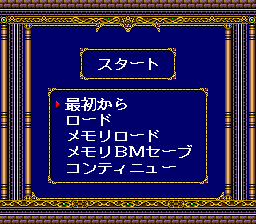Langrisser: Hikari no Matsuei/Hidden content
From NEC Retro
Revision as of 17:11, 27 January 2022 by SorachiJirachi (talk | contribs) (Created page with "{{back}} ==Visual select== {{HiddenContent | image1=LangrisserHikarinoMatsuei SCDROM2 VisualSelect.png | desc=On the title screen, hold {{Down}}+{{II}} for a few seconds. }}...")
Revision as of 17:11, 27 January 2022 by SorachiJirachi (talk | contribs) (Created page with "{{back}} ==Visual select== {{HiddenContent | image1=LangrisserHikarinoMatsuei SCDROM2 VisualSelect.png | desc=On the title screen, hold {{Down}}+{{II}} for a few seconds. }}...")
- Back to: Langrisser: Hikari no Matsuei.
Visual select
On the title screen, hold ↓+Ⅱ for a few seconds.
Extra save options
On the main menu, press Ⅰ+Ⅱ+ RUN to display additional save options.
All items
On the menu displayed when preparing for a battle, highlight "アイテム" ("Item") and press Ⅱ 100 times. This will fill the inventory with every item in the game, but money will drop down to zero.
Full shop
On the menu displayed when preparing for a battle, highlight "ショップ" ("Shop") and press Ⅱ 100 times. This will stock the shop with every purchasable weapon and armour.
References
| Langrisser: Hikari no Matsuei | |
|---|---|
|
Main page | Comparisons | Maps | Hidden content | Magazine articles | Reception | Compatibility
| |