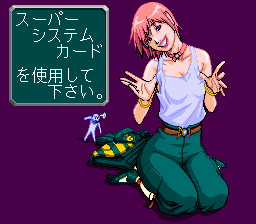Linda³/Hidden content
From NEC Retro
Revision as of 14:21, 27 January 2022 by SorachiJirachi (talk | contribs) (Created page with "{{back}} ==Force System Card error screen== {{HiddenContent | image1=Linda3 SCDROM2 SystemCardError.png | desc=While ''Linda³''<nowiki>'</nowiki>s System Card error scre...")
Revision as of 14:21, 27 January 2022 by SorachiJirachi (talk | contribs) (Created page with "{{back}} ==Force System Card error screen== {{HiddenContent | image1=Linda3 SCDROM2 SystemCardError.png | desc=While ''Linda³''<nowiki>'</nowiki>s System Card error scre...")
- Back to: Linda³.
Force System Card error screen
While Linda³'s System Card error screen normally appears if the wrong System Card is being used, it can be forced to appear even with a Super System Card inserted by holding SELECT + RUN while booting the game at the BIOS screen.
References
| Linda³ | |
|---|---|
|
Main page | Maps | Hidden content | Magazine articles | Reception | Compatibility
| |