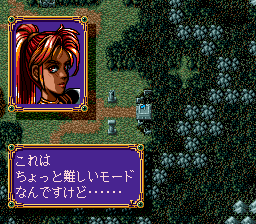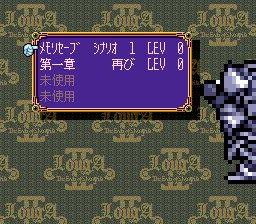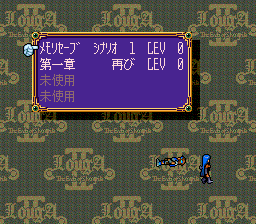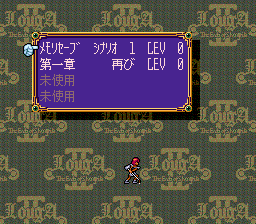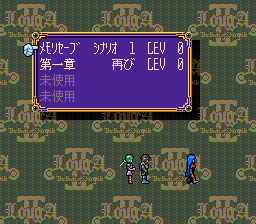Kisou Louga II: The Ends of Shangrila/Hidden content
From NEC Retro
Revision as of 18:39, 26 January 2022 by SorachiJirachi (talk | contribs) (Created page with "{{back}} ==Hard mode== {{HiddenContent | image1=KisouLougaII SCDROM2 HardMode.png | desc=Start a new game, and when the opening sequence plays press {{hold|{{Select}}|{{Run}}...")
Revision as of 18:39, 26 January 2022 by SorachiJirachi (talk | contribs) (Created page with "{{back}} ==Hard mode== {{HiddenContent | image1=KisouLougaII SCDROM2 HardMode.png | desc=Start a new game, and when the opening sequence plays press {{hold|{{Select}}|{{Run}}...")
- Back to: Kisou Louga II: The Ends of Shangrila.
Hard mode
Start a new game, and when the opening sequence plays press HOLD SELECT RUN and keep both buttons held down until gameplay begins. If done correctly, a message will display about the game being harder.
File select animations
Go to the file select screen by selecting "Continue" on the title screen (accessing the screen requires a save file), and wait for several minutes. Up to four different sprite animations will play.
References
| Kisou Louga II: The Ends of Shangrila | |
|---|---|
|
Main page | Maps | Hidden content | Magazine articles | Reception | Compatibility
| |