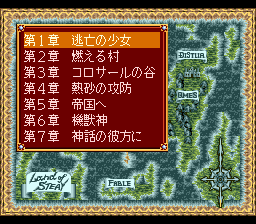Kisou Louga/Hidden content
From NEC Retro
Revision as of 17:59, 26 January 2022 by SorachiJirachi (talk | contribs) (Created page with "{{back}}{{IncompleteList}} ==Unlock all scenarios== {{HiddenContent | image1=KisouLouga SCDROM2 AllScenarios.png | desc=On the BIOS screen, hold down {{Upright}}+{{II}} and p...")
Revision as of 17:59, 26 January 2022 by SorachiJirachi (talk | contribs) (Created page with "{{back}}{{IncompleteList}} ==Unlock all scenarios== {{HiddenContent | image1=KisouLouga SCDROM2 AllScenarios.png | desc=On the BIOS screen, hold down {{Upright}}+{{II}} and p...")
- Back to: Kisou Louga.
| This list is incomplete. The following list has been marked as incomplete. If you can, please complete it. |
Unlock all scenarios
On the BIOS screen, hold down ↗+Ⅱ and press RUN , and keep ↗+Ⅱ held. When the temple starts to crumble in the intro, hold RUN and keep all buttons held down. This will automatically advance past the title screen and into gameplay. Once the map has loaded, let go of all the buttons, then save the game (press RUN and select the last option, then the first option twice). Reset the game and load the save file by selecting "Continue" from the title screen. If done correctly, all scenarios will be unlocked.
References
| Kisou Louga | |
|---|---|
|
Main page | Maps | Hidden content | Magazine articles | Reception | Promotional material | Compatibility
| |