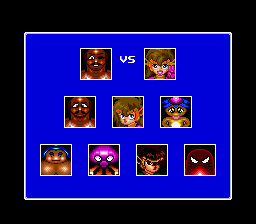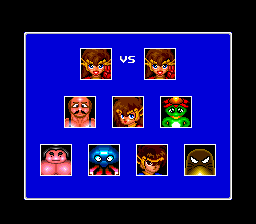KickBall/Hidden content
From NEC Retro
Revision as of 14:02, 26 January 2022 by SorachiJirachi (talk | contribs) (Created page with "{{back}} ==Alternate colours== {{HiddenContent | image1=KickBall PCE AlternateColours.png | desc=When selecting a character, press {{hold|{{Up}}+{{II}}|{{I}} {{I}}}} when pla...")
Revision as of 14:02, 26 January 2022 by SorachiJirachi (talk | contribs) (Created page with "{{back}} ==Alternate colours== {{HiddenContent | image1=KickBall PCE AlternateColours.png | desc=When selecting a character, press {{hold|{{Up}}+{{II}}|{{I}} {{I}}}} when pla...")
- Back to: KickBall.
Alternate colours
When selecting a character, press HOLD ↑+ⅡⅠ Ⅰ when playing a 1-player game or HOLD ↑+Ⅱ RUN when playing a 2-player game, and the selected character will change colour.
Select same character
In a 2-player game, hold SELECT when selecting a character to be able to select the same character as the other player.
Stadium select
When the "Playball" screen appears in a 1-player game, press HOLD SELECT RUN , and the screen should stay black. When this happens, press ← for the brick stadium, ↑ for the ice stadium, or → for the grass stadium.
View ending
Enter "80" as a password.
References
| KickBall | |
|---|---|
|
Main page | Hidden content | Magazine articles | Reception
| |