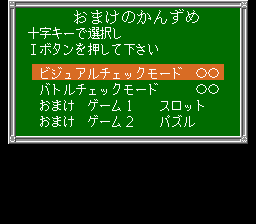Basted/Hidden content
From NEC Retro
Revision as of 21:48, 25 January 2022 by SorachiJirachi (talk | contribs)
Revision as of 21:48, 25 January 2022 by SorachiJirachi (talk | contribs)
- Back to: Basted.
First, start a new game and save the game to any file. Then, on the title screen, press the following button sequence five times: ← ↙ ↓ ↘ → Ⅰ+Ⅱ. A voice clip will confirm correct entry. Press and hold Ⅰ+Ⅱ+ RUN until the menu appears.
Skip battles
Pause during a battle and press ↑ ↑ ↑ ↓ ↓ ↓ ← ← → → Ⅰ Ⅱ Ⅰ to skip it[1].
References
- ↑ @yamada_arthur on Twitter (Wayback Machine: 2021-06-05 14:24)
| Basted | |
|---|---|
|
Main page | Maps | Hidden content | Magazine articles | Reception | Compatibility
| |